Description:
Place of Origin: Guangdong China (Mainland) Brand Name: OEM Certification: CE Model Number: V365 Item Type: Car DVR Recording resolution: 1280*960/640*480/320*240 pixels Video format: AVI Out Put: USB/TV Lens: 140 degree wide angle Display: 270 degree Rotating TFT LCD Screen Support: 32 GB SD Card Battery: Use built-in Li-ion battery Feature: Night Vision Function Recycle Record: Record During Charging other funtion: With reset function
Unit Type: piece Package Weight: 0.8kg Package Size: 16cm x 15cm x 10cm
Vehicle DVR V365 with 270 degree Rotating Display
(we can offer OEM/ODM service)

Features:
HD CAR DVR
HD (1280*960) image capture
Built-in 140 degree wide angle lens
180 degree rotating lens
270 degree rotating display
2.0" LTPS high resolution panel
Built in double LED light
Anti-shake
Auto night mode
Motion detection
Loop recording
Support 32 GB SD Card
Support USB 2.0
With remote control
Operate(Operation)
Two Power options:
A) Use built-in Li-ion battery
DVR can be activated after it has been placed on the vehicle by pressing the Power Switch for 1
second and turn off by pressing it again.
Charging: connect with USB cable or car charger. The indicator display red and convert to no light
when it is full
B) Connect with Car Charger
DVR will record automatically when the car starts, this time the DVR Record During Charging . DVR
Continue videotaping 15 seconds after outage and save the flies automatically.
Setting menu functions:
Turn on the DVR and press Menu Button under Video mode or Camera mode to enter into setting
interface. Confirm by REC Button and select by Up/Down for the following setting. Press Menu
Button again to exit after finished.
1. Video resolution setting :
SXGA(1280*960)/D1(720*480)/(VGA(640*480)/QVGA(320*240)
2. Time Stamp: Select Off /Date only/Date&Time(When choose off ,the video not show the time)
3. Motion Detect : Select On/Off
4. Recording time : Select [shut down/1/3/5/10/15/30] minute to decide how many time will be
storage per one section.(When close the record first -served basis , will not automatically cover.)
5. Recording:On/Off
Press Menu Button twice to enter into Setup interface.press the turn/scroll down button to select
the specific parameters, press REC button to confirm exit.
1. Format : Select it if you want to format the SD card.
2. Language : Select [English/Chinese/Japanese/Russian]
3. System Reset : Select [Cancel or Execute system] reset.
4. Light Frequency: Set [50/60Hz].
5. Date Input : Set correct recording date and time by Rec Button and Up/Down Button.
6. Night Vision Function: On / Off
Download flies :
1) Connect DVR with computer by USB cable.
2) [My computer] will occur removable disk,.
3) the file is stored at Removable Disk/DCIM/100DSCIM. At the moment , the file of the DVR can be
downloaded to the computer.
Note:
1) Please insert the SD/MMC card before recording.
2) This camera can choose to cycle in the recording mode recording , when the memory card is full ,
the camera will continue recording .
Note: At this point the camera will be overwritten old flies one by one the , to avoid all the old flies
are deletes , the camera provides a 1 minute/3 minutes/5 minutes/10 minutes/15 minutes /30
minutes for users to choose a section.
3)When the Lithium battery power is low , DVR screen will choose"low battery" words , after 20
seconds the DVR will automatically save the flies and automatically shut down .
4) When you need to reset the DVR , press and hold Reset button for 3 seconds then release , DVR
will automatically reset .
Transaction History
| Buyer | Product Information | Price | Order Date |
|---|---|---|---|
Anneque B. 
|
Mini Night Vision 270 Degree Rotating LCD Screen Car DVR |
US$67.09
|
22 July 2025 |
Product Reviews: 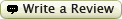
| Buyer | Feedback | reviews text |
|---|
Write a Review:
Tell us what you think about this item, share your opinion with other people. Please make sure that your review focus on this item. All the reviews are moderated and will be reviewed within two business days. Inappropriate reviews will not be posted.
Have any question or inquire for this item? Please contact Customer Service. (Our customer representative will get back shortly.)
-
Interested in this Product?
Buy Now
Related Categories
Search Feedback
- Did you find what you were looking for?
- If you need help please contact us sales@amandaelectronics.com
Recently Sold items
 2.400 ~ 2.4835MHz Re...
2.400 ~ 2.4835MHz Re...
0 2.400 ~ 2.4835MHz Re...
2.400 ~ 2.4835MHz Re...
0 Freeshipping,433MHz ...
Freeshipping,433MHz ...
0 50 Meters 315MHz and...
50 Meters 315MHz and...
0 50 Meters 315MHz and...
50 Meters 315MHz and...
0 Android 4.0 Operatin...
Android 4.0 Operatin...
0 Freeshipping,433MHz ...
Freeshipping,433MHz ...
0 Black External 5.1 C...
Black External 5.1 C...
0 5 Inch Car GPS Navig...
5 Inch Car GPS Navig...
0 50 Meters 315MHz and...
50 Meters 315MHz and...
0



